All Pressbooks networks now include a built-in integration with the open source Koko Analytics plugin to provide visitors, page views, and referrers for individual books and network pages. Our Koko Analytics integration records and displays information about visitors and pageviews for books and individual pages/chapters on your network over time.
View page visit data
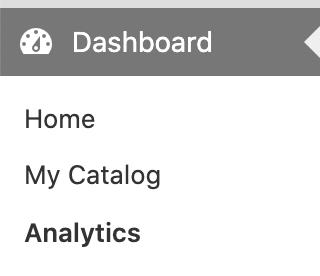 To view Koko Analytics data, navigate to “Analytics” on the left sidebar menu of a book’s admin dashboard.
To view Koko Analytics data, navigate to “Analytics” on the left sidebar menu of a book’s admin dashboard.
You will see a dashboard presenting total visitors, pageviews over the selected time period. Beneath this graph you will see tables displaying the most visited pages/chapters in your book, and most frequent referrers to your book. You can adjust the date range using the date picker tool in the top left of the page. Users with the role of administrator can also see this book-level analytics data in their books.[1]
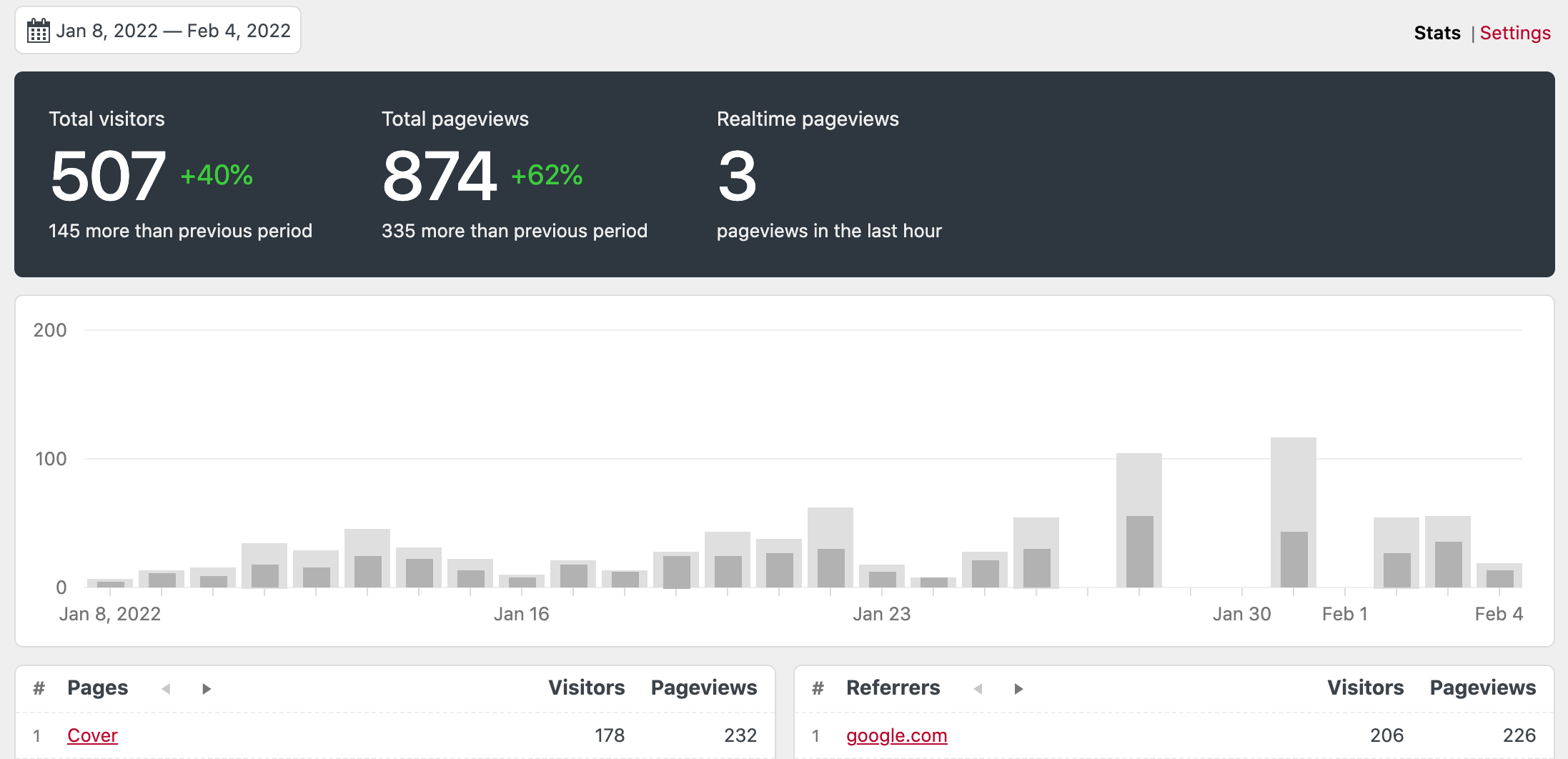
Configure Koko Analytics Settings
Within the Analytics page, settings can be configured by navigating to “Settings” in the top-right corner.
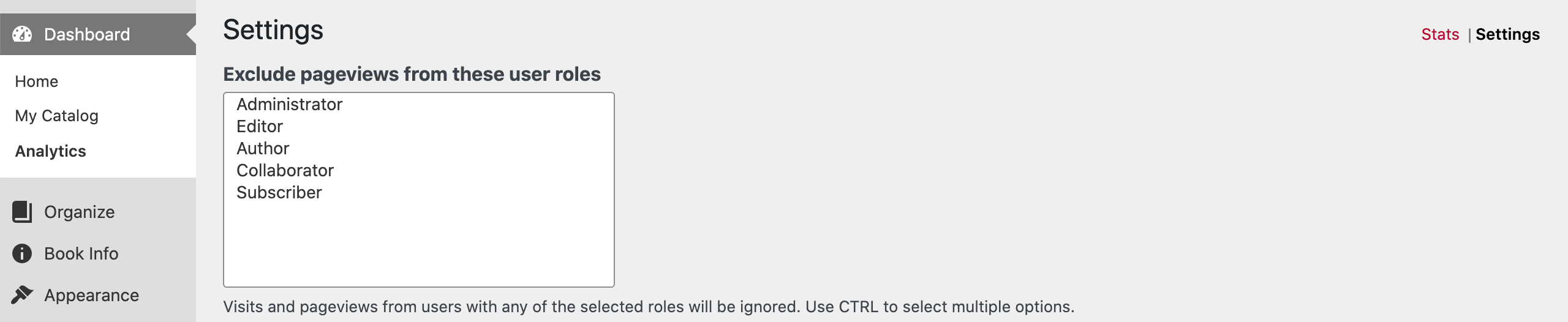
Here you can:
- exclude pageviews from specified user roles
- enable or disable a cookie that determines unique pageviews
- set the displayed date period
- specify when to delete older analytics data, if ever (default storage is 60 months)
- For more on book-level user roles, see our guide chapter on Users. ↵

