Authors on Pressbooks Networks have the ability to make different export formats downloadable on their webbook’s homepage. This is especially useful for instructors who want to allow students to download the book in a range of formats across several devices and modalities for both digital and print.
Network managers and book administrators can make file exports available for download to visitors on the homepage of individual books by doing the following:
- Click Settings -> Sharing & Privacy from an individual book’s dashboard
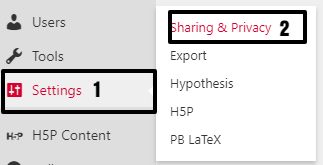
- Scroll down to Share Latest Export Files and click “Yes. I would like the latest export files to be available on the homepage for free, to everyone.”
- Click Save Changes.
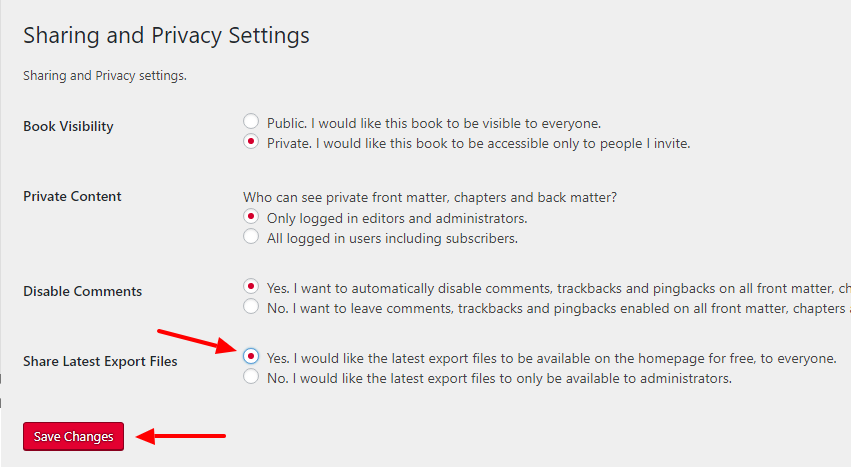
Once you have done this, the latest version of any export files produced for this book will available for download on the book’s home page, as shown below.
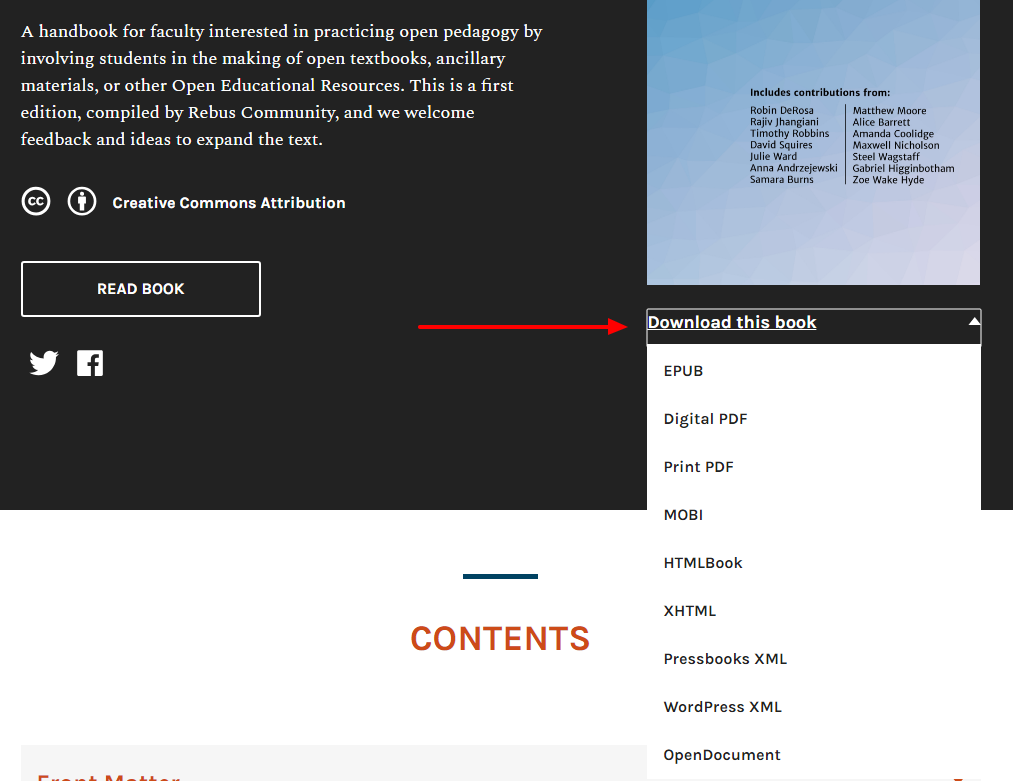
Prefer to watch and learn? Check out this video tutorial:

