Use the Network Admin Dashboard
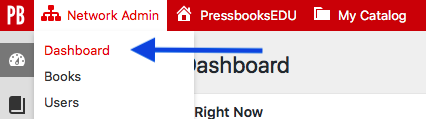 Dashboard . ” width=”426″ height=”119″>Network managers have access to the Network Admin dashboard, from which they can oversee all books and users. To get to this area, log in and go to Network Admin > Dashboard.
Dashboard . ” width=”426″ height=”119″>Network managers have access to the Network Admin dashboard, from which they can oversee all books and users. To get to this area, log in and go to Network Admin > Dashboard.
This will take you to network-level options. From here, you can access:
- Books: Click to access your network Book List. You will also see a link which will allow you to quickly create a new book on your network.
- Users: Click to view your network User List. You can also see a link which will allow you to add new users to your network.
- Settings: Click to view your Network Options.
- Stats: Click to view Network Stats.
The “Right Now” section of your dashboard display the total number of sites (books), users, and storage space used and allows you to quickly search for a specific book or user on your network:
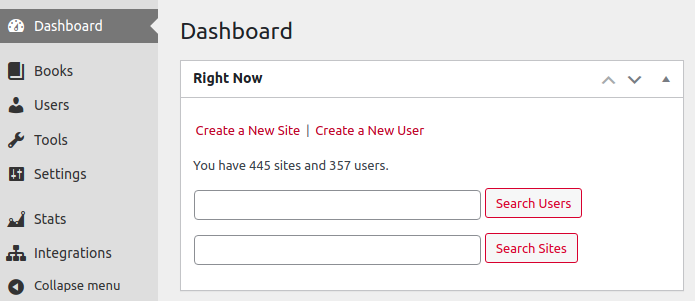
Prefer to watch and learn? Check out this video tutorial:

