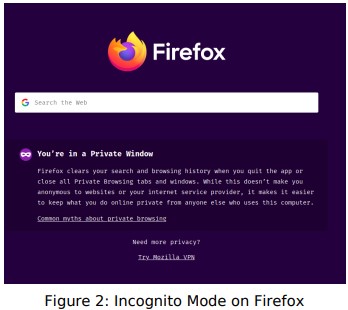Online Privacy
What is Online Privacy?
Online privacy, which is also referred to as internet or digital privacy, refers to how much of your personal, financial, and browsing information and data remains private when you are online. According to Wikipedia, Internet privacy involves the right or mandate of personal privacy concerning the storing, repurposing, provision to third parties, and displaying of information pertaining to oneself via the Internet.
The amount of information shared online is a lot and the diversity therein is equally a lot. We share all sorts of information with businesses, institutions, on social media platforms as well as with friends and family. Just as we are cognizant of the information we share with others in real life, we should also value data privacy while online. On the internet, nothing is free: whether it is downloading apps, using an email service such as Gmail or Yahoo, or even using platforms such as Facebook, Instagram or WhatsApp, they all have an expense attached to their usage. When online, remember that you are always sharing data about yourself. And the truth is online privacy exists on a spectrum: some online entities gather and store more information about you than other platforms.
Internet privacy involves both personal and sensitive information. Personal information has identifiers that can identify you such as your username, your IP Address, home address and so on and so forth. Sensitive information, as we saw in the CTT course, has very private data such as medical records, employee financial information, student records, and even information that you might not be ready to share publicly, such as your political views or even your sexual orientation
Internet Privacy Issues
1. Online Tracking
Anytime you have been online through a web browser such as Chrome, Firefox, Opera or even Edge, then you probably have picked up a few cookies and you have probably clicked on a popup that looks like Figure 1.
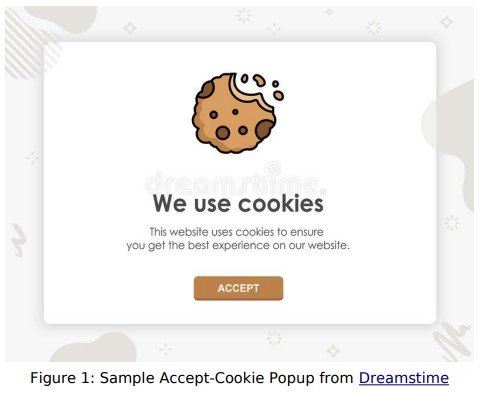
Cookies are small bits of information that are used to remember things about the websites you visit such as your login information, your location, your ad settings,
what’s on your shopping cart or even what language you prefer. Most cookies are harmless and make your online experience seamless. Others, however, remain active even on websites that they did not originate from gathering information about your behaviour and what you clicked on. These are called third party persistent cookies or tracking cookies.
Resources on the web that use a lot of tracking cooking include advertisements and social media widgets such as like and share buttons. You do not even need to click on an ad or social media sharing button for a tracking cookie’s information about you to be transmitted back to a server owned by the person or company who created it. As soon as you load the page, the cookie is sent to the server where it originated. If no cookie exists yet, the resource can create one. Tracking cookies are particularly notorious for collecting all sorts of information: search queries, purchases, device information, location, when and where you saw previous advertisements, how many times you’ve seen an ad, and what links you click on. All of this and more is collected, often without your consent or knowledge. Tracking cookies are usually used for advertising purposes such as retargeting. Retargeting is a tactic that often relies on tracking cookies to show ads to people who have previously visited a specific site or shown interest in a particular product. If you have ever bought or even looked at a product on Facebook or Instagram and then started seeing ads for similar products on other websites, you’ve been retargeted. This can become a huge concern especially if you are trying to maintain a sense of anonymity while online.
2. Mobile Apps and Privacy
We all use apps on our phone, whether to socialize with our colleagues or students, keep track of what is happening around our world or even to pass time through entertaining games. We know our favourite apps but they tend to have a lot more information about us. Many apps request and require permissions that they frankly do not need. These “dangerous” permissions pose a risk to users’ privacy by allowing access to sensitive information such as users’ location, mobile phone data, phone status, and a lot more. This is especially prevalent among free apps. A recent study from researchers from Oxford University found that a whopping 90% of free apps on the Google Play store share data with organizations. Say for example you installed a simple chess game app on your phone, do you think it is necessary for the application to have access to your location, contact book or even camera? It makes sense for a taxi app to require permissions to your location but not a chess game application. When providing access/permissions to applications, a good rule of thumb is to consider whether you trust the app provider/company to hold this information. If there is anything you feel uncomfortable with, you can deny access, either instantaneously or in the app’s settings.
3. Search Engine User Tracking
Search engines are websites through which users can search for internet content. The most famous one is Google. There are others such as Yahoo and Bing. When it comes to search engines, users are especially sensitive to tracking – search engines have access to a lot of private and revealing information, your search history. Some search engines can track every search you do on a single website – down to IP address-level. Additionally, if the search engine provider also makes the browser (Google Chrome, Firefox, Internet Explorer), then they have your browsing history regardless of whether you searched for the site. Search engines can collect a lot of information about you. They:
- Have access to your history – both browsing and click through
- Track what you do on a certain website
- Recognise that you have visited again through cookies, local storage or even your IP address
- Build a profile of all the things you like to search for and note changes over time, e.g. if you start searching for a new medical condition, if you start looking for jobs, if you are planning on moving/travelling
This is tremendous information gathered about you just from you using your search engine.
4. Social Media Data Harvesting
According to Wikipedia, Social media mining is the process of obtaining big data from user-generated content on social media sites and mobile apps in order to extract patterns, form conclusions about users, and act upon the information, often for the purpose of advertising to users or conducting research. While this appears harmless, over the past couple of years, we have all been aware of the rampant and large scale data mining that was being conducted by Facebook and other big social media companies without the explicit consent of the users of these applications. Social media privacy hit the spotlight mostly thanks to a string of large and very public scandals including the Cambridge Analytica story in which data was used to manipulate voters in countries such as Kenya and USA, cyber bullying and “doxing” which involves sharing private information publicly with the intent of damaging their reputation or extorting them.
Enforcing Online Security
So, now that we are aware of how prevalent tracking of our data and information is while online, how do we then ensure that we remain anonymous and maintain a sense of privacy while still enjoying the full benefits of the internet?
- Change your search engine. If you are concerned about what information your search engine has on you, consider getting a different one. There are more privacy-centered search engines such as DuckDuckGo, Mojeek and Qwant. DuckDuckGo in particular is very popular with privacy enthusiasts and is the default search engine in the Tor Browser, which is a browser that is unique in that it provides anonymous access to both the ‘’clear’’ and Dark net.
- Browse in Incognito Mode. Many popular browsers offer the option of browsing privately. This is the incognito mode. While Incognito browsing offers some privacy, it does not provide total anonymity. In fact, when you open an Incognito window, it explicitly states that your browsing activity might still be visible to websites you visit, your employer or school, and your internet service provider. The main thing it does is hide your browsing history from other people who use the same computer. It essentially deletes the history of any websites you may visit during the session, saves no information you may enter in forms you fill out and deletes any “cookies” that you might collect along the way. Figure 2 below shows th Incognito Mode on Google Chrome while Figure 3 shows how it appears on Firefox.
- Use VPNs while browsing online. VPNs (Virtual Private Networks) usually route your online traffic through an encrypted tunnel and in turn a remote server will pose as you. What this does is that it keeps your IP address and location secret from sites you access, protects you from hackers and in some cases, VPNs can give you access to some sites and services that may be unavailable in your country. You can have a VPN on both your phone and laptop/computer. There are many VPN providers available, some free and some paid. There are many considerations to make while selecting the best VPN provider. Resources have been provided that may be useful to you as you make that decision. Additional resources have been attached that may help you better understand how VPNs work and why they are important.
- Clear your cookies as often as possible. Another way to manage cookies, especially tracking cookies is to enable the DNT (Do Not Track) setting. Enabling this feature will send a request to the website you’re currently on to disable its cross-site user tracking of individual users. This includes tracking cookies. While some sites honor your choice to opt out with Do Not Track, many will not. Do Not Track does not add any technical limitations and there’s no enforcement from any authority. You should definitely enable Do Not Track in your browser, but you’ll need to go a step further if you want to put a halt to tracking cookies. You further prevent tracking cookies from sharing your information, you can install anti-tracking browser extensions which block advertisers that use tracking cookies from loading any content in your browser. Disconnect, Privacy Badger and Adblock Plus are good examples.
- Finally, always review privacy policies carefully of the applications you use and/or install. This also applies to online browsing. A common mistake when it comes to online browsing is to simply click “agree” to user agreements and privacy policies without reading them. It is advisable you take a look at any document before clicking “agree” or “accept”. If you don’t have time to read it (and some user agreements are hundreds of pages long), research what the app or site asks of its users and whether you’re comfortable with what they know about users. When it comes to mobile apps, opt out of app tracking. To do this you have to go to your app settings (either within the app or in your phone settings) and out of the app tracking information.
So, let’s recap, to maintain online privacy and anonymity, it is paramount to use VPNs, browse as much as possible on Incognito Mode, review privacy policies on both apps and websites especially if they will have access to a lot of your personal information. And finally, if you can, change your search engine.